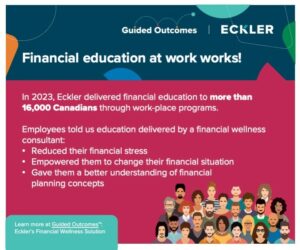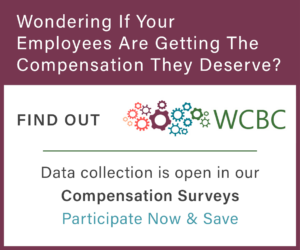Video as a Learning Tool
By Holly MacDonald
You probably all know someone who watches hamster videos on Youtube, or whose kids talk about some kind of viral video, like this one from OK Go! Video has some really powerful applications, BUT we must remember that it is still a passive activity, so embedding into an overall learning plan is always better.
Youtube – home of all cat videos – is an interesting forum for learning. Did you know you could create interactive video: http://www.10000words.net/2009/06/quick-guide-to-interactive-youtube/. Wouldn’t this be good for communications type training?
Bloomfire – http://bloomfire.com/ this is a tool to create your own Youtube – Lots of interesting upsides to it. I might get to test their new version (in beta), which would be awesome! If I do, I’ll blog some insights for you. Here’s another viewpoint of how you could use it: http://vimeo.com/12032571
Faculte – http://faculte.com another more interactive tool, which allows you to annotate and instruct around the content in the video. I can see this being used in many hands-on environments where things are better shown than told (OK, many environments)
TED – the grand-daddy of all great video learning – check out Chris Anderson’s vision for video’s role in global innovation: http://www.ted.com/talks/lang/eng/chris_anderson_how_web_video_powers_global_innovation.html
Khan Academy (http://khanacademy.com) and Free Video Lectures (http://freevideolectures.com/) both offer a ton of free lectures (as does youtube.com/edu)
Here’s an interesting way that you might use video. Flip cameras and pico projectors – poor man’s instant training studio + presentation lounge! Use your flip camera to produce video, use your pico projector to then show it on a wall. The newest versions of flip cameras will include a projector, both for about $500! http://www.theflip.com/en-us/buzz/articles/us/buzz_092010.aspx – I think this would be a fantastic investment for a company that has to train small numbers of employees, frequently or provide feedback on nuanced performance. Perhaps they are transient, and you don’t need to store them, just point, shoot, show, dump.
I would love to hear how you are using video within your organization’s learning strategy. Feel free to comment on the blog.