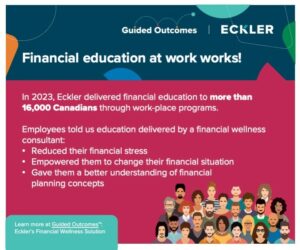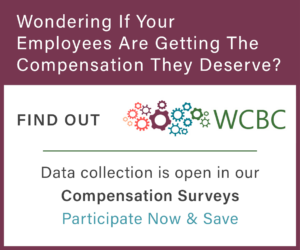Anxious About Implementing Web 2.0 in Your Organization? Relax, It’s Really Just Typing
By Holly MacDonald
A few years ago an IT colleague of mine that told me that “coding was not hard, it was just typing”, which really changed my perception of computer programming. When I think of how that statement applies to Web 2.0, I can see how right he really was. Creating web content used to seem mystical and intimidating, but Web 2.0 makes it very easy for anyone to be a computer “programmer”, as long as you can type.
Many of the people I speak to are dabbling with using Facebook and/or LinkedIn for recruiting, but aren’t sure how to embrace Web 2.0 beyond that. So consider this a bit of a primer of how to use Web 2.0 and become a computer programmer.
Web 2.0 Is Oh, So Important
The rise of the read/write web (aka Web 2.0) has generated new applications and enhanced accessibility to online content for individuals and organizations alike. You no longer need thousands of dollars to develop and house information on the web. Many of the web-based offerings are free or very inexpensive. Installing hardware and dealing with “system integration” with your IT department is much simpler with web 2.0, as many applications are offered as a service, where you rent the software rather than buy it. To create a web 2.0 app for use by employees, you need just two things:
- Mainstream technology – which is as simple as an internet connection, the higher the speed, the better, and a web browser (Explorer, Safari, Firefox…). Oh, and a keyboard!
- Attitude – you have to be curious and willing to try things out.
Here are some suggestions of how you might get started:
Orientation
Why not let your new staff use the power of Web 2.0 to enhance their experience of joining your organization? Let them blog about their experience or do an intranet/online scavenger hunt to get to know their workplace productivity tools or get to know the products and/or services that your organization offers. Some organizations encourage employees to make and upload online videos as a way to engage them in the organization. Your new employees might be your most enthusiastic videographers!
Workplace Training
Hey, have you got a group of employees that you need to train? A new product line or customer needs? Using Web 2.0 could dramatically help you train employees much, much faster than the traditional options. Web conferencing/webinar tools are simple for this – most of us have heard of WebEx, Adobe Connect and Microsoft LiveMeeting, but did you know there are free versions out there for people to use? This might help you gain confidence before purchasing a paid tool or even help you make your business case.
Workplace Support
Let’s imagine that you have an organization with constantly changing policies and procedures or your company produces a continuous stream of products or product innovations. You employees could really use some workplace support. Some options that you might want to consider:
1. A wiki is a user-generated hyperlinked set of online pages (like Wikipedia). You can control who posts what, but often your front line employees are your best contributors. There are free options for wiki tools which are very easy to use.
2. E-coaching – if your employees use a micro-blogging service (such as twitter), maybe you can set up a “monitoring” program and let employees know to just “tweet” their challenges and someone will call them.
Employee Development
Say you have a group of employees, such as new managers, and you want to create a series of ongoing learning events in a cohort structure.
1. Create an online group, much like Facebook (can be invitation only), with blogs, discussions, links, video, podcasts and each member can create a profile that includes skills or expertise. You could feature an “ask the expert” column/blog, integrate existing online courses or use it as a portal for new ones.
2. Find free content. There are tons of sources of free (and legitimate) content from leading universities and experts. Incorporate the common topics into an ongoing learning program and save your money for more customized/specialized content.
Easy, But Not Without Downsides
Web 2.0 is not a magic panacea. As with any learning initiative, you need to think about implications:
· Access and integration
· Network and IT concerns
· Employment standards
· Liability/insurance issues
· Intellectual property/copyright
· Privacy + security
Just because you can do something, doesn’t always mean you should do it. Overall, do your research and understand the impacts of whatever solution you implement. Web 2.0 can offer your organization some excellent tools, but you need to choose the ones that are right for your employees, your culture and your organization as a whole.
Holly MacDonald presented Using Web 2.0 To Train, Support & Develop Employees on November 24, 2009. For more information on other professional development opportunities, please refer to BC HRMA’s online calendar.
Holly, the “Chief Spark” for Spark + Co, is a learning and performance strategist with over 15 years of demonstrated success in developing learning, talent management, and employer brand strategies. Holly specializes in crafting 21st century learning strategies, creating performance support systems and partnering with organizations to develop their talent, as well as writing persuasive business cases which identify return on investment for people strategies. Check out her blog: http://sparkyourinterest.wordpress.com.